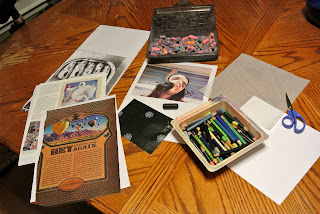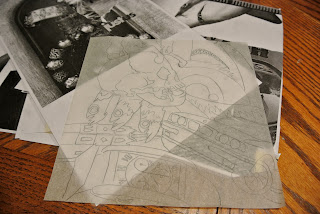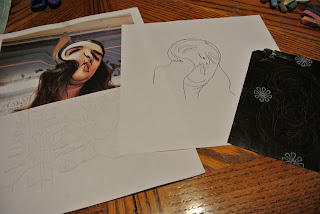My Hubby is a little obsessed with tradition. Even things that he thinks tradition that really (In my opinion) are not. Example? His family has a home made star on the top of the tree. Now it seems to me that his artsy Dad probably made it just for fun, or maybe they decided to make one rather then spend much needed money on a store bought one. Either way, they have used the same home-made star for the past 30 years. There is nothing wrong with this, its a cute star, but it means I CANNOT buy a tree topper in the name of tradition. The last 3 years we have had a bare tree top.
This year we have a house, and I was able to use our vintage aluminum tree as a themed blue and silver Dallas Cowboys tree like I have been wanting, because we had space for a real tree too. I had the best idea for a topper. Here is how I made it.

Supplies: A piece of cardboard in the shape of a star (or angel, or Cthulhu, whatever suits you.) Paper to cover it with, glue, Mod-Podge, Scissors, a brush ribbon, and a photo. The photo is totally optional, but helps add interest. M's parents have a family photo from the year his sister was born in their star. you could do an angel, Sweet Baby Jesus, H.P. Lovecraft, whatever. I chose Tom Landry, because it is a COWBOYS tree.
Cut out your photo, and cut up your pieces of paper. Yes you can do it in one sheet, but it will be harder, and this covers up mistakes. I highly suggest that you cut some strips for the edges and fold them in half long ways to wrap around the outer edge. It will hide the raw edge of the cardboard, and make your life easier if you want to decorate both sides. (I didn't decorate both sides.)
Glue the pieces of paper on the cardboard. yes I know you can just use Mod-Podge, but I am suspicious of it, and this seems more secure. Plus if you are wrapping paper around the outer edge it is just easier with regular glue. Mod-Podge the whole thing, getting the brush under the fly up edges.
If you are putting a photo on the star, get it on there before the Mod-Podge dries, and cover it with goo too. Let dry.
Once your star is dry you can add a ribbon to the back. (Sorry I didn't take a picture of this before M put it on the tree, which I can't reach.) I just took thick ribbon and hot glued it to the back. I left a tiny amount of give to get it on the branch, but it is still pretty tight across the back.
Have a tall person put it on the tree and enjoy!
The Artsy Girl